Arthemia Blogger V2 Template
November 25, 2009
Leave a Comment

Arthemia Blogger V2 Template is the latest collection so far that I have today. This is also the second Wordpress conversion that I have after the first attempt of converting Structure Theme by Justine Tadlock.
PROCEDURE AND GUIDELINES FOR INSTALLATION:
Pre-Set-up Installation Detail:
First, be sure to download Arthemia Blogger V2.xml and check if there are no errors appearing when clicking the file.
- Log-in to your Blogger Account.
- Go to LAY-OUT, select Edit HTML, and then click “Choose File” button.
- Browse Arthemia Blogger V2.xml from your files.
- Select, then click “Upload” button.
PHOTO DIAGRAM OF FIELDS
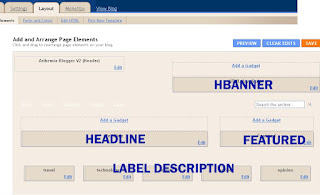

INSTALLATION OF THE FIELDS:
HBANNER:
1. Go To LAY-OUT/ Page Element,
2. Refer to Photo Diagram if where is Hbanner.
3. Click Add Gadget button.
4. Click Adsense or HTML if you have your own code.
5. To those who have their own HTML just paste your code.
6. Save.
HEADLINE:
1. Go To LAY-OUT/ Page Element,
2. Refer to Photo Diagram if where is Headline.
3. Click Add Gadget button.
4. Click HTML/Javascript.
5. Paste this code:
<script language="JavaScript">
imgr = new Array();
imgr[0] = "http://jake.ilac.googlepages.com/thumb1.jpg";
imgr[1] = "http://jake.ilac.googlepages.com/thumb2.jpg";
imgr[2] = "http://jake.ilac.googlepages.com/thumb3.jpg";
imgr[3] = "http://jake.ilac.googlepages.com/thumb4.jpg";
showRandomImg = true;
tablewidth = 570;
cellspacing = 8;
borderColor = "#ffffff";
bgTD = "#ffffff";
imgwidth = 300;
imgheight = 250;
fntsize = 22;
fntsize1 = 6;
acolor = "#3C78A7";
bcolor = "#3C78A7";
ccolor = "#000000";
aBold = true;
icon = " ";
text = "comments";
showPostDate = true;
summaryPost = 500;
summaryFontsize = 12;
summaryColor = "#000000";
icon2 = " ";
numposts = 1;
label = "Headline";
home_page = "<data:blog.homepageUrl/>";
</script>
<script src="http://tugot.googlecode.com/files/headline.js" type="text/javascript"></script>
6. Save.
Note: Be sure to label your post with "Headline" if this is for the headline section. Atleast you have 2-3 post that have this label.
I'm also recommending that you've to host your own javascript file (headline5.js). You can save them into other javascript hosting site like (Sigmirror, Fileave, Yourjavascript and etc). After storing to those sites, just get its link and change the entire link (http://www.sigmirror.com/files/43478_usiwx/headline5.js) that I gave. You can download the javascript file here.
FEATURED:
1. Go To LAY-OUT/ Page Element,
2. Refer to Photo Diagram if where is Featured.
3. Click Add Gadget button.
4. Click HTML/Javascript.
5. Paste this code:
<script language="JavaScript">
imgr = new Array();
imgr[0] = "http://jake.ilac.googlepages.com/thumb1.jpg";
imgr[1] = "http://jake.ilac.googlepages.com/thumb2.jpg";
imgr[2] = "http://jake.ilac.googlepages.com/thumb3.jpg";
imgr[3] = "http://jake.ilac.googlepages.com/thumb4.jpg";
showRandomImg = true;
tablewidth = 300;
cellspacing = 3;
borderColor = "#ffffff";
bgTD = "#ffffff";
imgwidth = 100;
imgheight = 70;
fntsize = 11;
fntsize1 = 2;
acolor = "#3C78A7";
bcolor = "#000000";
ccolor = "#000000";
aBold = true;
icon = " ";
text = "comments";
showPostDate = true;
summaryPost = 0;
summaryFontsize = 8;
summaryColor = "#000000";
icon2 = " ";
numposts = 4;
label = "Feature";
home_page = "<data:blog.homepageUrl/>";
</script>
<script src="http://tugot.googlecode.com/files/featured.js" type="text/javascript"></script>
6. Save.
Note: Be sure to label your post with "Feature" if this is for the featured section. Atleast you have 5-6 post that have this label.
I'm also recommending that you've to host your own javascript file (featured.js). You can save them into other javascript hosting site like (Sigmirror, Fileave, Yourjavascript and etc). After storing to those sites, just get its link and change the entire link (http://www.sigmirror.com/files/43477_r7g0l/featured.js) that I gave. You can download the javascript file here.
LABEL DESCRIPTION:
1. Go to LAY-OUT/ Edit HTML.
2. Click "Expand Widget Templates".
3. Using Control F in your keyboard, locate this code:
<div class='cat-1'>
4. If found, change bold text code on your own links and details:
<b:section class='category' id='cat-1' showaddelement='no'>
<b:widget id='Text3' locked='false' title='template' type='Text'>
<b:includable id='main'>
<!-- only display title if it's non-empty -->
<b:if cond='data:title != ""'>
<h2 class='title'><a href='http://magazine-templates.blogspot.com/search/label/Template'><data:title/></a></h2>
</b:if>
<div class='widget-content'>
<a href='http://magazine-templates.blogspot.com/search/label/Template'><data:content/></a>
</div>
5. Please be careful on displaying links(http://magazine-templates.blogspot.com/search/label/Template), this are case sensitive. You should know the label of your posts before editing. And also don't forget to change the title (title='template'), this will be the one to show up. Do this method on the rest of the label description.
6. Save.
SIDEBAR ADS:
Just follow the method on HBANNER. They are on the same set-up.
OTHER FIELDS (Rest of the Sidebars):
The set-up of this fields will depend on your choices, since this are widgetized, you're free to choose whatever kind of informations you have to put.
-----
I hope you will like this Blogger conversion, come back next time for another theme and please subscribe to my feeds to keep you updated. Just keep in touch and keep those infos intact on the template, it will be a token for my hard works.



















Please help me. The "Headline" and "Feature" don't is showed in my page. I don't know What I do! The code is correct, but don's show the post in Headline and Featured.
Thanks.
I accidently deleted my headline feature :( can you tell me how to add it back? Im using blogger
@Rutembergue:
First, have you double check your labels? do you have the same like on the javascript code that should be paste? Have you label your posts with more than five(minimum)? If not please do it.
Second, try to follow this. The Headline and Featured section are using SITE FEED, its like you're subscribing to your own feeds and converting this into a section. Try to go to your Dashboard and go to Setting/Site Feed. on the "Post Feed Redirect URL" copy this one and paste it on the blank section:
http://yourblogname.blogspot.com/feeds/posts/full
Change yourblogname to your own BLOG NAME. Then Save.
I hope this can solve your problem. Thanks for your visit.
@April:
The easiest way is to re-install again and follow the procedure. :)
I cannot make either the headline or the featured to work. I labeled more than 5 posts and I made sure its an exact copy of the code. I have configured the feed and moved the javascript to a hosting site www.yourjavascript.com and still it doesn't work. What else could be the problem?
Thanks for a great template by the way. It is outstanding.
I have some problems to load the template. It show an error (bX-t78krl )when i want to save the gadgets on the topic.
Hi I'm also having trouble getting the Headline and features sections working. Could you explain where exactly i need to paste my 'Post Feed url'? Because you said to paste it into the blank section? Not sure what the blank section is
Thank you
Hi I'm having problems with the 'Headline' & 'Featured' sections. The code and labels are all correct but it still doesn't show. I tried to do the feed url but i got a little confused with your tutorial. Could you please explain where do i paste my feed url exactly?
Plus on the main page when you click page 1-2-3 so on it doesn't work
can you please HELPPP me
Thank You
Hi, this template is the best, it's really good, but how I can put a "read more... or Continue Reading..." button in each post? (something like this: http://btemplates.com/2009/08/06/woodmag/demo/)
Can you help me with this plz?
To Ampjosh, Tomate Joyeuse and testbbb: will try to resolve this issue and will inform you for the development. Happy Holiday, guys!
Hi Zombie:
To add "Read More" on this template:
1. Using Control F in your Keyboard locate this HTML code on LAY-OUT/Edit HTML and check Expand Widget Templates:
<SCRIPT type='text/javascript'>createSummaryAndThumb("summary<data:post.id/>");</SCRIPT>
2. Right after the above code, just add this:
<a expr:href='data:post.url'>Read More</a>
3. Save.
I love this template!! It is exactly what I am looking for! The only thing I don't like is the "Browse Categories" text. I would like to change that to "Recipes" but I can't seem to find it. Can you provide any assistance? I would really appreciate it:-)
Hi Susie,
Just delete this code on the "Edit HTML"
<div class='clearfloat' id='middle'>
<div class='cat-1'>
<b:section class='category' id='cat-1' showaddelement='no'>
<b:widget id='Text3' locked='false' title='template' type='Text'/>
</b:section>
</div>
<div class='cat-2'>
<b:section class='category' id='cat-2' showaddelement='no'>
<b:widget id='Text4' locked='false' title='widget' type='Text'/>
</b:section>
</div>
<div class='cat-3'>
<b:section class='category' id='cat-3' showaddelement='no'>
<b:widget id='Text5' locked='false' title='tool' type='Text'/>
</b:section>
</div>
<div class='cat-4'>
<b:section class='category' id='cat-4' showaddelement='no'>
<b:widget id='Text6' locked='false' title='tips' type='Text'/>
</b:section>
</div>
<div class='cat-5'>
<b:section class='category' id='cat-5' showaddelement='no'>
<b:widget id='Text7' locked='false' title='html' type='Text'/>
</b:section>
</div>
</div>
Then Save it!
Thanks! But I want to keep the nav bar. I just want to change the text that says "Browse Categories" to "Recipes". Is there an easy way to do just that?
Susie,
Using Control F in Edit HTML, find these code:
background: #fff url(http://i33.tinypic.com/2yo7gup.jpg) no-repeat;
Delete "url(http://i33.tinypic.com/2yo7gup.jpg) no-repeat"
Then, Save.
in your template notshowing older posts,
show 1234....pages
plz what i do for 1234... pages rather than older posts
my "Read more" native blogger function its not working now!!!
I havn't changed anything on the HTML, can anyone help find the reason?
her's an example: http://www.guia-do-neobux.com/2010/02/taxas-paypal-cobradas-em-levantamentos.html#more
the post area is empty!!
I have the same problem as Dastgir and Dav7: my "older posts pages" are not working! Can anyone tell how to work that out, please?
Can any one unlock to move, add, edit and delete every section block when edit on blogger layout edit. Because of I want to delete and move some section and if every section are unlock on blogger layout editor it will easy to modify than finding source html code
Thank you in advanced
new arthemia
http://www.bloggerstyles.com/go/download.php?theme=287
adding 'Read more' doesnt work. Any ideas?
Hi,
i have changed the label posts html as directed. but when i click on them it leads me 'Page Not Found' on the blog. Please tell me how to create these pages??
THanks a lot!
Hi!
Could you help me?
I've installed Arthemia at my blog, but "Features" doesn't work, eventhough I've pasted the code and I have put the label in 6 entries.
Thank you!
i cant install my template... error on javascript...
headline and feature doesnot work, how fix it...???
Broken Link Can you Please Upload The Xml On Comments or Media fire
complete how to use this theme.. i will save it first.... to see the other...