Structure Theme Blogger (V1.0)
April 9, 2009
Leave a Comment
After the successful released of NAMNAMA TEMPLATE which took place the original plan launching of this new Structure Theme Blogger, finally I've finished and now I will share to you.
SUMMARY
Original Designer: Justin Tadlock
URL: http://justintadlock.com
Converted by: Jake F. Ilac
URL: http://magazine-templates.blogspot.com
Releasing Date: April 9, 2009
HOW TO SET-UP:
It is so easy to set-up this template because some of the field are self generating or self motivated after the first installation, you will not worry for the next update. Just follow the instructions.
TOP NAVIGATION MENU

<li>
<a href='/' title='Example'><span>Example</span></a></li>
Insert the url link on '/' and replace "Example" with the title of the link.
FEED
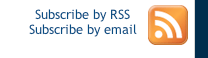
<a href='http://structure-template.blogspot.com/'>Subscribe by RSS</a>
Replace the website address with your own.
MAIN TAB (Label Tab)

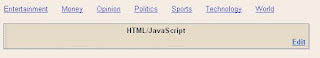
- Click "Edit".
- Replace the following: label = "Entertainment"; with your own label; home_page = "http://structure-template.blogspot.com/"; and also the title <li><a href='#tab1'>Entertainment</a></li>
<script language="JavaScript">
imgr = new Array();
imgr[0] = "http://i39.tinypic.com/4keej5.jpg";
imgr[1] = "http://i43.tinypic.com/2q2lkoz.jpg";
imgr[2] = "http://i43.tinypic.com/2ef4zrl.jpg";
imgr[3] = "http://i42.tinypic.com/2nrhkbd.jpg";
showRandomImg = true;
tablewidth = 560;
cellspacing = 10;
borderColor = "#ffffff";
bgTD = "#ffffff";
imgwidth = 250;
imgheight = 250;
fntsize = 13;
fntsize1 = 2;
acolor = "#000000";
bcolor = "#000066";
aBold = true;
icon = " ";
text = "comments";
showPostDate = false;
summaryPost = 300;
summaryFontsize = 13;
summaryColor = "#000000";
icon2 = " ";
numposts = 2;
label = "world";
home_page = "http://structure-template.blogspot.com/";
</script>
<script src="http://www.example.com/labelhorizontal_title_below_no.js" type="text/javascript"></script>
Download Javascript here. Save to your hosting site and replace the entire bolded link with your own link.
FEATURE POST
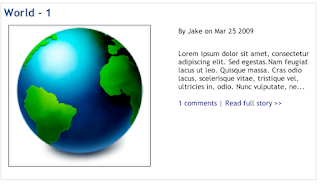
Follow the procedure in the Main Tab (similar). Copy and Paste below code:
<script language="JavaScript">
imgr = new Array();
imgr[0] = "http://i39.tinypic.com/4keej5.jpg";
imgr[1] = "http://i43.tinypic.com/2q2lkoz.jpg";
imgr[2] = "http://i43.tinypic.com/2ef4zrl.jpg";
imgr[3] = "http://i42.tinypic.com/2nrhkbd.jpg";
showRandomImg = true;
tablewidth = 570;
cellspacing = 8;
borderColor = "#ffffff";
bgTD = "#ffffff";
imgwidth = 300;
imgheight = 250;
fntsize = 12;
fntsize1 = 2;
acolor = "#000000";
bcolor = "#000066";
aBold = true;
icon = " ";
text = "comments";
showPostDate = true;
summaryPost = 200;
summaryFontsize = 13;
summaryColor = "#000000";
icon2 = " ";
numposts = 1;
label = "features";
home_page = "http://structure-template.blogspot.com/";
</script>
<script src="http://www.example.com/feature.js" type="text/javascript"></script>
Download Javascript here. Save to your hosting site and replace the entire bolded link with your own link.
SIDEBAR TAB

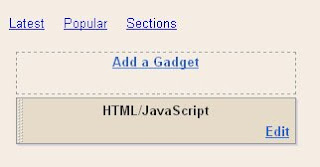
LATEST - Replace url "structure-template.blogspot.com" with your own blog url. Copy and Paste this codes:
<script language="JavaScript" src="http://tools.bloggerbuster.com/headlines/feed2js.php?src=http%3A%2F%2FYOUR-BLOG-ADDRESS WITHOUT HTTP%2Ffeeds%2Fposts%2Fdefault&num=10" type="text/javascript"></script>
POPULAR - Replace url "structure-template.blogspot.com" with your own blog url.
<script type="text/javascript">
function pipeCallback(obj) {
document.write('<ul style="text-transform: capitalize;">');
var i;
for (i = 0; i < obj.count ; i++)
{
var href = "'" + obj.value.items[i].link + "'";
var item = "<li>" + "<a href=" + href + ">" + obj.value.items[i].title + "</a> </li>";
document.write(item);
}
document.write('</ul>');
}
</script>
<script src="http://pipes.yahoo.com/pipes/pipe.run?_render=json&_callback=pipeCallback&_id=a7d3195528df5e96181a3d2712266226&url=http%3A%2F%2FYOUR-BLOG-ADDRESS WITHOUT HTTP&num=30" type="text/javascript"></script>
SECTIONS - Click "Add Gadget" select Labels, then Save.
Using Control F in your keyboard, Search this code:
<script src='http://www.example.com/newscriptabs.js' style='text/javascript'/> <script type='text/javascript'>tabtampil_inisial('TabTampil');</script>
Download your own .js file here, save it on your hosting site and replace the bolded text link.
FLICKR PHOTOS

Copy and Paste this code:
<script src="http://www.flickr.com/badge_code_v2.gne?show_name=1&count=8&display=random&size=s&layout=y&source=user&user=26574442@N02" type="text/javascript"></script>
<p 5px padding align="right"><a href="http://www.flickr.com/photos/gumilmetromanila">View Flickr photostream >></a> </p>
If you have a flickr account, you can get your user id at http://idgettr.com/ and replace my own default.
----
I hope you like my version of this wonderful wordpress theme, again keep visiting here or subscribe on my feeds to be updated what are the latest template that I have.


















http://jfi7811.fileave.com/Label%20horizontal_title_below_no.js dead link