Importing Post using Label from Atom Feeds
May 4, 2009
Leave a Comment
You want to import your post from another blog but you don't know what are the procedures in doing this? Now, here is the solution of your problem.
- First, find your "Blog-ID". Blog ID is usually display on the address tab when we are writing articles for posting. Something like this
http://www.blogger.com/post-create.g?blogID=3645765974.......
- And, finally your specific label that you want to import.
Now, we've done the requirements. We'll go now for the final stage of the procedure. Here's our pattern:
http://www2.blogger.com/feeds/ BLOG ID/posts/default/-/LABEL
Simply, replace BLOG ID and LABEL with your own codes then copy-paste this in your address bar. This is to make sure that you have this kind of label. Wait until the browser loads all the stuff. Copy again the code from the address bar.
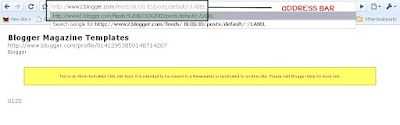
- Go to your "SETTING", CLICK "Import Blog" from the Blogging Tool.
- Click "Choose File"
- Paste the code here:

- Click "Import Blog"

















it doesn't work... i get this error "Invalid blog id specified"
you should have to check your blog id...